Android System Info provides a great amount of info about your device.
It is made of 4 tabs:
DashBoard
This is a sum-up of all importants infos.
System
All system infos are here:
OS, Buildinfos, Battery, Memory, Telephony, Networks, Wifi, CPU, Screen, Sensors, Features, JavaProperties …
You have to touch the subject to unfold infos.
Tasks
Tasks tab shows the total cpu load and cpu load/memory used for each process. You can click on a process to have some details and to be able to kill/switch to the process
Apps
This tab contains all installed apps.
You can stop or uninstall an app from here.
LogCat
Provides system logs. Press menu to save logs on sdcard.
Latest revisions:
1.6.1: bug fix on task manager
1.6.0: added task manager
1.5.0: added radio and event logs
1.4.1: Blog link has changed
1.4.0: – As requested by so many, a little change on header fonts 😉
– added cpu frequency info, Detailed Wifi info
– bug fix on memory info in case of large sdcard.
1.3.0: – Networks infos
– few bugs fix
1.0.0: – Big UI rework
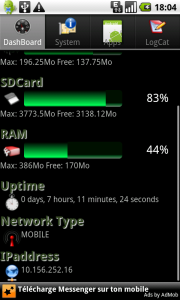
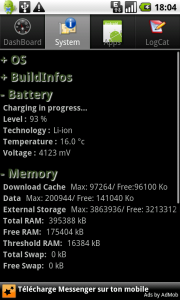

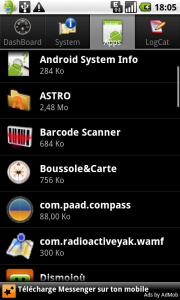


April 9, 2010 at 01:34 |
Best thing so far that came out for droids
April 21, 2010 at 09:32 |
good Post…
April 25, 2010 at 21:15 |
Uses up way too much cpu processes itself. Lowest I seen it run was at 16% constantly. Highest was 56% constantly and I was just scrolling up and down. Bring down how much processes it uses and it will be a great program. Ive only downloaded 2 progs so far, this and sports tap so I know this is the one lagging the phone. – cliq xt
April 26, 2010 at 17:58 |
Hello David,
Thanks for your post. here a few answers:
The task tab dont show android internal process. thoses can be responsible for some cpu load.
From measurment i made, the CPU load due to Android System Info is about 8% on HTC Tattoo and 4% on a nexus one.
When you scroll, the raise in cpu load is due to android event system, you can see detail in the bug filed here:
http://code.google.com/p/android/issues/detail?id=7836
Regards,
ES
May 11, 2010 at 16:51 |
Hello, I used “Android System Info” on Samsung GalaxyA(based on TI OMAP 34xx Processor). when i look at the CPU section of the application, it says “600Mhz” but Samsung officially said “The application mis-read the cpu info, it should be 720Mhz”. I wonder if who is telling the truth, application? or Samsung? I hope i can have your advice.
May 20, 2010 at 12:54 |
Hi I just brought nexus one a few days ago n after I download ur this program n it tells me that my RAM total is 217796kb is this its original total or did the sales ppl change it 2 b like this? Because from what I know from the web is say that its phone suppose to have 512mb of RAM…
Can u please help? Thank you.
May 21, 2010 at 18:33 |
Works well* no need to debate!
May 26, 2010 at 22:53 |
Works perfect on Tatoo !!!
June 2, 2010 at 19:47 |
So far I love it. Keep up the excellent service
June 3, 2010 at 18:40 |
Super completo, imprescindible.
June 4, 2010 at 23:00 |
Where can I download this app?
Thx.
June 5, 2010 at 06:12 |
You can download it from the android market.
June 6, 2010 at 06:27 |
Great application. Works fine
June 10, 2010 at 21:22 |
Hi, I’m using HTC Dedire (Bravo), this app working good.
My Dedire doesn’t have http proxy setting, but I found it by this app.
That mean, is it possible to set http proxy by making software?
June 16, 2010 at 14:32 |
Hello
I just tried this on my evo. Sweet! So far, it’s well thought and should replace several overlaping apps that only cover a small % of your apps.
QUESTION – IF I’m not doing active tweeking for battery life or performance, am I better off disabling this apps? How do you use it?
Thanks!
June 20, 2010 at 14:28 |
Help my telephone stopped working after downloading several apps. This app seemed to be the one with the ability to affect the file android.intent.action /permission
June 22, 2010 at 05:21 |
Great app. Gives you a complete snapshot of your entire OS. Doesn’t use much battery either.
June 23, 2010 at 04:05 |
What can I do for my ram usage? I’m done to 17%.
June 28, 2010 at 18:13 |
Where can I download the app.
I am using an Archos device which is android based but does not have access to the android market. It uses AppLib.
A zip file with a note that says if you are not going through Market it might not work would be good.
June 28, 2010 at 23:04 |
if you look for it, you may find some package to install the android market on archos device
April 8, 2012 at 20:01 |
I have an Archos 80 G9 turbo ICS (android 4.0) if your using a gen. 9 android base you do have access to the Market. Don’t go thru the applib. I don’t know if this app is available thru google play but you can try there. Hope this helps.
July 2, 2010 at 13:18 |
That’s a nice app!
But I got one question:
Why exactly does it gather my GPS coordinates on Startup and why does it need to take photos? I would love to use and even donate for it, but since I’m pretty careful regarding my personal information, I don’t like that.
Please remove or at least explain those requirements and your app shall be one of the most useful apps on the market!
Thanks!
July 2, 2010 at 18:10 |
Hello,
You are right to be careful.
So, to explain it, the LOCATION permission is used by admob (the ad banner)
the CAMERA permission is required to gather all information about camera (in the system tab)
the INTERNET perm is also for admob
the READ_LOG perm is used to display logs
WRITE_EXTERNAL_STORAGE perm is for saving logs in sdcard and also to save bug report
TELEPHONY_STATE perm is used to gather all telephony info (system tab)
Regards,
July 3, 2010 at 15:58
Hello,
a log analysis on the phone and and my router seems to prove you right.
Thanks for this clarification!
July 3, 2010 at 02:41 |
Like the latest update. One question though. Beside some of the apps there is a lock symbol. What does this mean
July 3, 2010 at 08:36 |
Hello,
the lock symbol appears when the application is copy-protected.
July 3, 2010 at 15:27 |
Hi good morning, so that is constantly updating this software?
It is (android info system)
July 4, 2010 at 11:21 |
How to find identify any spywer on ur cell????
July 4, 2010 at 12:44 |
Start by check logs if there is something unusual. After, you can check if there is application with strange permissions.
June 12, 2011 at 22:51
Hi. Love this app. Original moto droid here. In what event log should i look for strange or unusual? Any pointers on what i should consider unusual and possibly spyware? Is there more info that can help me to understand and decipher the event logs? Thank you.
July 17, 2010 at 20:44 |
Under the system info there’s the environment section. I opened that and at top I saw Root directory:/system. I am trying to find out if that means my moto droid is rooted or not? Can you help please?
July 24, 2010 at 17:38 |
Hello Alicea,
root directory is a folder containing system files. It is not linked to the “rooted” state.
If your device is rooted, you should have possibility to become “superuser” aka “administrator” aka “root”.
An easy way to check is to dowload a terminal application on your device and try the command “su”.
Hope it will help
Regards,
ES
July 23, 2010 at 02:47 |
This is a great app everything I need awesome
July 25, 2010 at 10:51 |
Since the last update today, the landscape mode does not work anymore. Could you fix this? This is the way that all Archos tablet owners use.
July 25, 2010 at 13:44 |
[…] Android System Info. Qu’est ce qu’il y a dans mon Androphone ? Qu’est ce qui s’y passe ? […]
July 30, 2010 at 23:21 |
Awesome app. A must have
August 5, 2010 at 09:33 |
Great app! SDCard usage percentage is wrong on my Nexus One: it shows 96% when Max=3773.5Mo and Free=3657.9Mo. It should probably show 4% …
( Using Android System Info 1.10.3 on Nexus One 2.2 )
August 7, 2010 at 13:56 |
is the glass half-empty or half-full? 😉
there is no wrong percentage, it shows available ressources. In your case, it indicates that you have 96% available.
Anyway, if you think it would be better to show used ressources instead of free ressources, let me know 🙂
Regards,
ES
August 7, 2010 at 20:18 |
I experienced some strange behaviour with GPS on my HTC Dream (G1) on Android 1.6: Receiving coordinates way off (each second), my location was jumping all over the city.
I don’t understand why, but after uninstalling the ASI app (downloaded today, forgot the version, sorry) the problem disappeared and my GPS is spot on again.
Too bad, because apart from this issue I found ASI a very VERY impressive app.
Hope this is of any use to someone. Keep up the good work, ES!
August 7, 2010 at 22:11 |
this is pretty strange. Can you try to reinstall ASI to check if there is the problem?
ASI doesnt use GPS itself, but admob use it. On next release, i’ll remove the FINE_LOCATION permission, so admob wont use GPS anymore
August 12, 2010 at 20:31 |
[…] System Info – Display Device Information Android System Info com.electricsheep.asi AndroLib Link You can find the apk here in case you don't have Market on your device. Main […]
August 13, 2010 at 14:32 |
How do I update stuff in the “System” tab? For instance, when I unplug the phone while in the app, it will read “Charging” and a percentage which will never change (or, at least not as long as I had patience watching).
Only way to update I found was thru a FC and restart.
What gives? Perhaps an ‘Update’-option?
August 13, 2010 at 16:22 |
Currently, there is no refresh. If you want to refresh info, you have to exit using the back button. Beware, if you press the home button, you dont exit the app, you put it in background.
I think i’ll release an update this week end that should have an update button.
Regards,
ES
August 14, 2010 at 02:33 |
I have weird stuff that show up like clowned items and remote access granted and Verizon says they don’t know about it. What is going on. I have weird things happening and who is flurry agent, ad mob, check in service etc. Please help.
August 14, 2010 at 09:30 |
Could you give more informations? what are “clowned items”?
for “remote access granted”, i think you have one or several apps using remote access. I’ll make an update of “Android System Info” that will display all permissions used by apps. So you could check which apps use remote access.
flurry agent is a tool embedded sometimes in apps to do some usages stats (ex: bug tracking)
admob agent is used to display ads
Regards
October 16, 2010 at 16:40
I believe he means *cloned* items. I noticed this behavior when I kept playing around with “matrixcat” live wallpaper settings; after a while there were dozens of copies of matrixcat showing. However, they all had different PIDs, so it was probably accurate. Rebooting the phone got rid of the extras. It was a problem with the live wallpaper; not OSmonitor.
August 16, 2010 at 23:45 |
Just wanted to know if it was possible to have the app go into lanscape when tilting the phone. If its available, how can i fix it. If its not ontegrated, its just a suggestion for future versions of the app. Thanks
August 20, 2010 at 21:51 |
Is there a pay option so that admob will be disabled? I like your program. But I had location tracking ads.
August 20, 2010 at 22:58 |
Awesome app 🙂 for a beginning Android user but an IT techie, it has given me HUGE amounts of info about my new phone — my only wish is that it could overcome the “locked” apps by ATT on my Aria… 6 STARS!!!
August 23, 2010 at 19:42 |
What is “max” RAM means?My HTC Desire must have 576Mb RAM, but
in System Info “max” RAM =398Mb(Forgive for my bad English,I’m from Belarus)
August 30, 2010 at 23:05 |
The network type and IP Address fail to update when I switch to WiFi on the flight using my Samsung Captivate (Galaxy S). This happens even after exiting the app via the back button. Is this a known issue?
September 5, 2010 at 15:36 |
use refresh (in menu)
September 8, 2010 at 14:33 |
Great app. Any chance of a paid-for version that doesn’t have the adverts, and can save/mail the logs?
September 10, 2010 at 05:35 |
i am thinking about it 🙂
September 12, 2010 at 07:14 |
What does all this mean please & am I compromised? After date & time in 1 of the log entries your app sais; “E/Tethering” followed by the statement “attempting to remove unknown iface, ignoring, usb0” ( not sure if its in that exact order…)
Also: another log entry sais something like “dispatcher thinks it is finished but.. “. What/who is a dispatcher in this case & what does the log entry mean?
Is there a place to go with a list of all the different types of log entries & what exactly they mean?
Thank you very much – cool app just hoping there is 1 reference library… we can go to look these things up! I have ALOT of other questions like these !
September 12, 2010 at 09:38 |
Hello,
It is not easy to answer without complete logs. But from what you wrote, it seems that you had an error while using tethering.
Are you using an official rom?
October 5, 2010 at 03:45 |
Using Verizon LG Ally.
REQUEST: Can you add a GPS Info row on the System tab?
BUG: (minor) the System tab has one trailing row that is empty.
I really enjoy browsing through the nitty-gritty technical details about my phone. Awesome app!
October 5, 2010 at 03:48 |
application version 1.12.0
October 16, 2010 at 22:21 |
Gps infos? Why not, I ll see for next update
October 15, 2010 at 23:32 |
Great App, jut downloaded it to my brand new, from ebay, Irobot Apad..
I have a question (or three :): Under CPU it shows BogoMIPS as 499.71, is this the CPU speed ? as item was sold as 800Mhz.
All through the tabs it states Telechips but is sold under the title Rockchip, what’s the deal here, I thought they were totally different CPU’s ?
And Under Memory Tab > Total RAM is 144MB, now this doesn’t sound like the 256MB it was sold as ?
Have I been ripped here ? Any help appreciated before, already had the first one delivered with a cracked screen, don’t want to go off the deep end with this guy, at least un-armed.
I want to develop on this thing and i’m feeling that it’s not all it’s been sold to me as…?
October 16, 2010 at 22:20 |
Bogomips shows calculation power. Frequency is shown a few lines under.
Also, for the ram, it shows max available. It is less than official spec because part of this ram is reserved for the system.
October 19, 2010 at 14:01 |
Can you fix initial order of application list? I.e. alphabetical. Ideally it could remember the last order and filter.
Thanks for great application.
October 21, 2010 at 19:39 |
Why is my ram only hangin around 10-12% I have droid x 2.2 I would think it should be higher.
Thanks
October 26, 2010 at 21:14 |
Where are you grabbing total memory from?
On my evo:
Total memory:
Dasboard displays: Max 427.62Mo
System displays: Data max: 428 MB
However, from adb: cat /proc/meminfo displays:
MemTotal: 424832 kB (414.88 MB)
October 27, 2010 at 14:08 |
is there any way I could dump all my hardware information just like save to sdcard for log ?
October 28, 2010 at 22:03 |
This app just grinds & grinds trying to update itself & wont let any other apps install. I did uninstal it once but its back & thrashing away continuously. Google N1 2.2.1
October 30, 2010 at 19:55 |
ASI is not related to your problem. Android market has some problem theses days (there is a lots of blogs talking about it).
October 28, 2010 at 23:22 |
[…] to see the latest change information, the ability to contact the developer, a direct link to the developer’s blog, and a link to access the developer’s apps in the Android Market. Android System Info can be […]
November 1, 2010 at 20:39 |
I have been using Android System Info app to track unusual CPU behavior. This happens 2 or 3 times a day – the phone gets unresponsive. When I open this app, it shows me that my CPU is pegged at 100%, but it doesn’t show me any specific app that is using 100% (or anything that adds up to 100%).
At this point I start killing apps that have fluctuating levels of memory usage (with no corresponding CPU usage) and I can almost always nail it on the 1st or 2nd try now. CPU will drop to normal instantly. The offending app is all over the map, with Internet, andriod.process.media, Mail, com.google.process.gapps, YouTube and sometimes HTC Sense being the most common offenders. Every time these are showing zero CPU usage.
I’m so glad that I have that app to work around this issue, but I wish it would accurately display the offending app. Any idea why these offending processes / apps would show zero CPU but still be chewing it up like crazy?
Great work. Love the app
November 12, 2010 at 18:35 |
Well
November 21, 2010 at 20:27 |
Fantastiche app werkt zoals het moet werken,goed overzicht,duidelijk,begrijpelijk,chappo!!
November 22, 2010 at 18:06 |
An excellent collection of data and function. I wish the Tasks list would remember the chosen Sort between invocations, or even make CPU the default; to me this its most important function (“what process are consuming my CPU right now?”)
What I REALLY wish, to make this the perfect dashboard (IMO 😉 is to make the other panels in the dashboard besides Battery clickable, and allow an arbitrary application to be associated with each. Thus I could invoke my favorite file manager, app manager, network monitor, or whatever, all from the same initial display, now become supremely useful!
November 25, 2010 at 06:22 |
Great app. Is there a way to save sort preferences? Annoying to have to sort it everytime. CPU usage for example
December 2, 2010 at 11:53 |
Until recently this app was showing about 16% cpu usage when the phone wasnt doing anything special.
Now it shows about 76% of which the Androis System Info proces takes up 51%
Is this the overhead of the program itself? It didnt show up before and I even read that internal processes linked to Android System Info shouldnt be shown at all… so whats happening here?
December 3, 2010 at 12:11 |
So its not just me. This started 3 days ago.
December 3, 2010 at 20:15 |
I have been using this for a while and love it. It always seems to suck up about 10 – 15 % of the CPU when running but I would think that is normal. However, the other day I downloaded my flash update and now when I run Android System Info it shows that it is sucking up about 75% of the CPU? Is the new flash update interfering with it? Using an EVO 4G.
Tony
December 8, 2010 at 09:42 |
Many Features very useful, thank you for this Program.
Sehr gut, steckt viel drinn, vielen Dank. Galaxy-S
December 10, 2010 at 00:17 |
hello.
i’m korean user
i’m not speaking english very well.
but, do me a favor to you.
you made application android system info using
I hope it was a transpaarent background of the widget.
Pleas ask.
December 15, 2010 at 06:39 |
I cannot uninstall any apps. Mobisystems office suite holds root folder among other items, yet I did a factory repair? Help!
December 22, 2010 at 07:18 |
Hello,
How i can contact with you about tranlation of yours application on russian and ulrainian. I wrote to you 2 times if you not interested just say this.
January 4, 2011 at 14:00 |
hi, you can contact me at 3lectricsheep(at)gmail(dot)com
December 27, 2010 at 14:59 |
can I upgrade to 2.2
Thanks.
January 3, 2011 at 23:25 |
Hi, I know how I can change the language from English to Spanish, according to the latest update several languages, but not find a way to read in Spanish, Thanks and I hope your answer.
January 4, 2011 at 14:02 |
spanish translation is on the way (next week)
January 5, 2011 at 02:56 |
Fine app for android thanks for the tip I am already experimenting in my android and perfect
a work in very nice.
January 8, 2011 at 06:44 |
I have some questions about my phone because of this app. It appears that someis using my phone to track me but its a little unclear.(“the real object has been deleted”)(in red)…what do the different colors mean.one of the radio logs said something about sending request to requested host.where do I find out what these loge mean.the reason I’m concerned is because my GPS is turning on according to log and sending location.it also looks like call log .would like to know what the different colors mean and where to find the meaning of the code or lingo means
January 10, 2011 at 06:10 |
[…] Android System Info […]
January 16, 2011 at 22:36 |
Is there any way to clear the log. It would help in isolating a time period.
Thanks
February 1, 2011 at 20:47 |
logs are only cleared at boot. But i’ll try to figure out a way to allow to clear manually. Stay tuned 😉
June 19, 2012 at 00:29
I’d love to have a way to NOT clear at boot. I’m having an issue with my phone rebooting “randomly”. Losing the log every time blows my chance at tracking down the culprit (unless I watch really really hard without blinking 🙂
Thanks for a great app!
January 17, 2011 at 15:31 |
Hi, I like ASI, it provides nearly all information I need. But what is with Radio Version? On my Desire ASI writes in System > BuildInfos: “Radio: unknown”
But in the Android Setting, the Radio is listed. (BaseBand-Version …..)
Why does ASI not display this information?
And an additional question: Is it possible to determine the RIL Version? I would like it if ASI could display this too.
Best wishes
February 1, 2011 at 20:48 |
Informations i return are the one provided by the manufacturer. In case of Desire, HTC didnt filled correctly the radio field.
January 23, 2011 at 13:20 |
Great app! Works fine on my Galaxy S, but on my rooted Nook Color the System Info tab doesn’t display screen, sensors, environment, mount points, features and javaproperties data.
February 1, 2011 at 20:50 |
The Nook has an android version which is not validated by Google. So, some APIs are not fullfilled this explain why ASI doesnt show all infos.
January 26, 2011 at 05:47 |
I recently stumbled on your web site and happen to be reading along. I considered I might depart my 1st comment. I really do not know what to say except that Weve enjoyed reading.Great blog,Ill maintain browsing this blog quite often.
February 1, 2011 at 03:37 |
The only thing that I don’t like with this app is Flurry Agent.
Android System Info is using Flurry Agent, which sending statistical data / usage pattern via 3G or WiFi. And too bad, this cannot be disabled.
Astrid app is using Flurry Agent also, but you can turn it off. Please add option to turn this Flurry Agent off.
February 1, 2011 at 20:56 |
I use flurry to keep track of bugs (aka exceptions), and stats about number of people downloading my apps. I’m pretty sure that volume of data sent is very small and not noticeable in regard of others services like gmail, gtalk, android market etc.
February 2, 2011 at 09:29 |
Hello 3lectricsheep,
Is there a link that I can download this app to pc? TIA
February 2, 2011 at 14:06 |
Hello 3lectricsheep
Is there any link that I can download your latest ASI to my computer? TIA
February 19, 2011 at 10:46 |
great job, simply superb
February 23, 2011 at 05:56 |
one of my friend advice me to visit your site, and you know what there’s a lot information I got
March 14, 2011 at 08:16 |
Great app! I love to use it.
It’s just that the ad banner i getting annoying.
And I don’t see any pro version of this app in the market.
If possible, I’d rather donate (preferably by paypal) to have the ad banner be removed. : )
Thank you.
March 19, 2011 at 08:23 |
Hi I was wondering why there is no option to move data from the system to your sd card. I really want to use open home icons on the adw launcher. And I can’t seem to edit any internal data
March 24, 2011 at 14:49 |
Works like a charm om my M70003 tablet. Good work
Cheers!
March 27, 2011 at 22:37 |
This software is to Android like SKTools is to Windows Mobile.
Next month I will be able to donate to this fine project.
Is there a link for PayPal?
One question I have is, how accurate is the max available RAM value?
I have an HTC Droid Incredible. Specs show 512 MB. Software shows 412.
I have a similar problem with my LG Fathom. But not 100MB.
O
March 28, 2011 at 21:41 |
Hi,
ASI shows usable MEM. A part of total RAM is reserved for the system, thats why the value doesnt show the total physical ram.
April 7, 2011 at 18:03 |
I have a Cruz tablet (mips32) and don’t have access to G Droid market. Is there any way to get this app to sideload? Thanks!
April 11, 2011 at 18:00 |
I tried to send an email to the address in the about box, but it bounced.
Just wanted to suggest a feature I’d like to see:
When the user chooses “Save log”, offer an option for the user to add a note. I don’t care whether you append or prepend that note to the logfile itself, or save it in a separate file such as {same-filename}-note.txt
Here’s why:
When my system is acting strangely, I will sometimes save the logfile so I can figure out what’s going on.
However, I may not have a chance to actually delve into the logfile until much later – at which point I’ve often forgotten why I had saved that logfile in the first place.
It would be nice to be able to add a quick 1-sentence note to provide some context. “Navigation failed” or “Recording a standard boot” or “Why did it just vibrate?”
Just a suggestion. Aside from that, it’s a great app.
April 22, 2011 at 13:38 |
great app! I have one question: the statistics of the CPU frequency in the System tab are updated only when the phone is switched on or even when on standby?
May 5, 2011 at 05:47 |
it’s updated each time you restart the app.
April 23, 2011 at 19:44 |
I have a question. What does “Threshold RAM” in system-memory tag mean? Thanks.
April 29, 2011 at 05:34 |
Count me in among the folks that would pay for an ad-free version.. 🙂
May 2, 2011 at 09:10 |
Great app; I use it frequently.
Two things that would put this icing on the cake:
• Comma-delimited separators for numbers (especially in usage history) to make it more readable, and
• The ability to copy an individual log entry into the clipboard.
Thanks again for such a useful application!
May 2, 2011 at 14:34 |
[…] an example of the "dmesg" output for a similar infoTM device that applications like Electric Sheep's "Android System Info" interpert and display. You'll see in the example much more information is available running the […]
May 3, 2011 at 09:47 |
Dear Sir or Madam,
I am working for the 1Mobile Market (www.1mobile.com) as marketing manager. We currently have 0.5 million users. We are hoping to cooperate with good android apps to promote each other, please let me know if you are interested.
Looking forward to hearing back from you.
Regards,
Yingying
May 6, 2011 at 05:11 |
Hi there.. I’m looking for a small widget (1×2) to display battery and SD-card. On Galaxy Tab there is a “build in” SD card and the external SD card. Your widget shows the internal, can i configure the widget to display the external?
Thanlks in advance
Tobias
May 10, 2011 at 03:41 |
This is Tracy at NetQin Mobile Inc., a leading global mobile security service provider with a global user base of more than 75 million. We’d like to propose a partnership with you to boost our mutual business.
NetQin has successfully entered NYSE since May 5th. For more information, please log onto http://www.netqin.com
Please check and let me know your thoughts.
May 20, 2011 at 11:53 |
[…] Developer Website: Electric Sheep […]
June 8, 2011 at 19:46 |
The system tab has a blue exclamation mark(!) on it and when I select it, the list that comes up keeps blinking and I cant select any folder?
The other tabs are Ok!..
June 18, 2011 at 14:05 |
Can you pls add a feature to save the info’s in the System-Tab to a file?
Would be great.
June 28, 2011 at 18:13 |
i’ll look at it
June 25, 2011 at 00:01 |
Hello, i like this app and using it on my 7 inch android tablet.
One thing i do not understand is that it is telling me how much
space i have left on my SD card. But i don’t have an SD card plugged in. Thank you
June 28, 2011 at 18:12 |
In fact, the extra internal memory is declared as sd card storage. The real sd card is declared as “external sd card”.
But i agree, it is not clear…
June 28, 2011 at 15:03 |
Hey programmer guy! There is a bug with your app on honeycomb: The menu doesn’t show up! It looks fine and scales nice, but there is no menu gadget on the screen, and since there isn’t any hard menu button on the tablet we are screwed, could you fix that? 🙂
June 28, 2011 at 18:11 |
thanks for reporting it. I’ll try to get a honeycomb device to fix it. I should be able to fix it in 2 weeks.
June 28, 2011 at 20:41 |
Hello from germany,
great app!!
Under battery/history:
– What do the colors of the bars (red/blue) mean?
– What is the program named ‘0’ under networkusage?
If I tab on it, the app crashes
Under log:
– what do the different textcolors mean?
June 28, 2011 at 21:09 |
OK, except the last question i found all answers by google:-)
July 4, 2011 at 17:40 |
Nice app, but would it be possible to allow the app to detect/support
both portrait rotations, not just one? My tablet has physical keys
arranged such that the current portrait orientation is a problem. All other apps I use allow this… Thanks.
July 9, 2011 at 14:35 |
Love the app. Had it since shortly after getting my Droid X last summer and it worked great until recently.
Since the VZW upgrade to Gingerbread got pushed out, the home screen widget updates erratically so now it is usually wrong about battery state, etc.; Oftentimes it just shows question marks for all three values. I tried removing the widget and reinstalling it, but that was no help. Tried uninstalling ASI completely and reinstalling (V1.17.2), but again, no help. Anything you can do would be appreciated, otherwise I’m back to depending on the battery icon in the status bar. 😦
July 14, 2011 at 12:40 |
Hi, just installed Vers. 1.17.2. I like your app but I dont like banner ad. As I’m not the first who is asking, is there in the meantime a possibility to donate to switch off the banner ad?
July 23, 2011 at 07:36 |
Well, i’m thinking about it. But as i work on theses apps only as hobby, i dont have much time.
I’ll try to see what can be done.
July 17, 2011 at 15:54 |
Can you add a feature that shows the last 3 time since unplugged times for the battery. I would like to have an idea of what the average time the battery is hold a charge is. Android OS gives you the current time since unplugged when you check under the battery, I’d like to have that extended to show the previous 2 as well.
Thanks,
Awesome app by the way.
July 23, 2011 at 07:34 |
might be interesting. I’ll try to add it for next update.
September 2, 2011 at 00:14 |
Thank you. I an IT pro and this is by far the best app of it’s kind anywhere. Something that lays things out so nice and simple wouldeven be great for a pc. I really appreciate that you read and respond to users in this blog. Just wanted to say thank you
October 2, 2011 at 07:56 |
Hello, Electric Sheep.
I represent the localizing team “Localize it!” from Russia.
We would like to localize your application “Android System Info” for Russian-speaking audience with new versions. We will do this qualitative and free of charge. In turn, you agree to receive the localization by this language only from our team and permit a link on your application from Android Market or doandroidsdreamofelectricsheep.wordpress.com at our website.
If you agree, I will give you localized xml file for the latest version of your application – 1.18.1
Best regards,
Mark “Pulgrim” Oplachko,
The representative of “Localize it!”.
October 8, 2011 at 12:57 |
Right On kicks ass..wow
October 12, 2011 at 08:45 |
Questions regarding CPU Frequency Stats time:
Is time measured in milliseconds? I mean values in parenthesis.
Is it real processing time, or time processor is set to that specific frequency?
October 21, 2011 at 19:43 |
fun photos…
[…]Android System Info « Electric Sheep[…]…
October 22, 2011 at 15:18 |
I really like this app, but really hate the advertisements. Any chance of getting same app without advertisments, I don’t see one in Market. Such a great app to have part of it covered up by advertisment. I’m sure if the ad free version price is reasonable, people will pay for it. I will.
October 31, 2011 at 20:38 |
This article is a as a matter of fact good sole. Say thank you for share ining such great facts out. Ill deff be stoping by more times then i do so i an take in whats great!
November 11, 2011 at 21:15 |
When I click on download on the Android Systems Info page, I am beeing tranferred to another website, where I am supposed to download a program ‘iLividSetupV1.exe’. Is this a scam or a virus ? I simply want to download the app and transfer it to my tablet, which does not have android market access.
November 12, 2011 at 12:56 |
Where do you click on download? is it from android market web site?
Anyway, you shouldnt be transferred on another website. beware, it is probably a malware or a virus…
the right link is:
https://market.android.com/details?id=com.electricsheep.asi
November 15, 2011 at 10:54
It was a link on this site, but now it is gone. Anyway, from Android Market I don’t know how to download apps to the Windows PC.
January 3, 2012 at 06:44 |
[…] Android System Info 1.18.2 Apk Size : 347 KBRequires Android:1.5 and up Android Market Link – VisitDeveloper – Visit […]
January 22, 2012 at 18:27 |
Very useful application, but I was wondering if it’s possible to remove ads by getting a paid app or making a donation. I have a Samsung Galaxy S2 with fixed (monthly flat) rate for data mobile, but even though I use it mostly via wi-fi, I find annoying and risk-taking (expensive mobile data costs) this overload of avertising banners and ads. Do you plan to release soon an ASI pro paid app without ads? Thanks
March 5, 2012 at 01:47 |
I really enjoyed reading these posts.I found them very informative on how to use these apps.
March 27, 2012 at 11:14 |
Sehr gutes app
April 2, 2012 at 13:24 |
hi
just installed it and it is great. but how do i activate the camera-options? i have a android 4 rom
thanks a lot!
April 8, 2012 at 20:51 |
Hello, first of all I want to say I think you have a fantastic app with more information than I could ever want (or understand at this point in my computer literacy).
My first question, for now, concerns the system menu option
“Gtalk Service Monitor” – I get that this reports info on connection state (ie wi-fi), time, frequency.etc but, what does
“Heartbeat interval” mean?
also what’s the implication of the option
“send Heartbeat to server”?
Finally, does the running countdown timer after “alarm will trigger” mean that the cell phone will attempt to automatically reconnect to wi-fi?
That would add up because, unless I’m crazy (possible), since I’ve installed your app my cell re-connects to wi-fi unless I turn on airplane mode.
I know your very busy between tweaking this app and addressing everyone’s questions but, I’d surely appreciate an answer. I tried searching the web but I’ve had no luck.
Thanks in advance,
Pete (the butcher)
April 17, 2012 at 22:25 |
In Ice Cream Sandwich I do not see the log category options… What am I doing wrong?
April 22, 2012 at 05:02 |
demo forex…
[…]Android System Info « Electric Sheep[…]…
May 6, 2012 at 15:27 |
How about an adfree version to buy?
May 8, 2012 at 14:31 |
hi
Will this app log all http requests made by the device please (including installed apps)?
Thanks
Venky
May 12, 2012 at 14:00 |
Updated in the “Apps” All App have been only display “Loading …”, please improve, I am using the Galaxy Nexus, Thanks!
May 28, 2012 at 03:23 |
I need a diagnostic tool my touch screen will not work and my phone is actinh crazy! It calls numbers by its self and it connects to the net with out me touching it. So if anyone can sugesst an app that could help that would rock!
June 8, 2012 at 10:37 |
Hi,
I have a question, when restart from zero the app’s running time count ?
Thanks for your attention.
June 28, 2012 at 17:14 |
On my Sprint Epic 4G, the Telephony display includes values for Base Station Latitude and Base Station Longitude, which I believe are supposed to be the coordinates the cell tower is squawking. But the values displayed by Android System Info are nonsensical as geographic coordinates. For example, right now it shows Base Station Latitude as 435992, and Base Station Longitude as -1407299. (Base Station ID is 6707, which I know to be correct.)
Should the app be doing some math transformation on the lat/lon values, or what.?
June 28, 2012 at 19:44 |
Further research indicates that you do need to transpose the raw values returned by the API before reporting them. See http://stackoverflow.com/questions/5409696/why-getbasestationlatitude-keeps-returning-the-integer-max-value-unknown
In other words, the API returns an integer value that is .25 minutes, so there are 4 per second. * 60 seconds per minute * 60 minutes per degree == 14400.
So doing the math from that explanation, you just have to take those raw signed integer values that you report now for both Base Station Latitude and Base Station Longitude, convert to float and divide by 14400. The resulting value is precisely what it should be, expressed in decimal degrees. I have confirmed that empirically with the tower site.
June 28, 2012 at 19:46
EDIT: My last post should read:
In other words, the API returns an integer value that is .25 seconds, so there are 4 per second. * 60 seconds per minute * 60 minutes per degree = 14400.
June 28, 2012 at 22:02
thanks for the help. As i’m not in the US, I cant test 4G behavior. I’ll make the fix asap.
Thanks again!
June 29, 2012 at 13:58 |
Upon reflection, it may be a legitimate design choice to leave your app as it is. You are reporting accurately the raw Android system data. Or it might be more meaningful to end-users to convert to degrees for lat and lon.
August 1, 2012 at 09:53 |
Great source of information – thanks! BUT like many others, I dislike the admob banner. Would be prepared to pay/donate a suitable sum for an ad-free version. Thanks!
September 1, 2012 at 21:31 |
Hello Laurence,
Thanks for using my app. A lot of users are asking for it, i think i’ll make a pay version in a few weeks (with some more features). What price would you pay for it?
December 26, 2012 at 13:06
I would also gladly pay a small sum. Somewhere up to $2 or 1,50€.
Thanks for the good work.
August 20, 2012 at 22:52 |
On my Samsung GS3 the value for external card size duplicates the value for phone storage.
September 1, 2012 at 21:32 |
Thanks for reporting it. I’m going to check it this week.
August 23, 2012 at 06:47 |
I am using Cherry Mobile w900 where it supposedly should have the following specs:
Internal storage: 1GB
RAM: 512MB
CPU: 1.2 Ghz Snapdragon S2 ARMv7
Using android system info. It shows:
Internal memory:
Max: 502.0 MB Free: 421.57 MB
RAM
Max: 370 MB Free: 134 MB
CPU
Processor ARMv7 Processor rev 2 (v7I)
Can anyone please explain the discrepancies? Thank you.
October 1, 2012 at 21:47 |
[…] : ElectricSheep //doandroidsdreamofelectricsheep.wordpress.com // […]
October 4, 2012 at 19:35 |
I have a samsung sch-r730 transfix and I have some android apps that are not running. Also I can only talk on my phone using the speaker phone. Will this app help my phone…
Thank you
October 11, 2012 at 10:59 |
In the app tab i see you have the option off deleting system apps eg, Google play, the camera app etc and my galxy note 10.1 is not rooted. So if i was to tap on the delet tab on 1 of these system apps would it delet or would it tell me i need root permissions etc.
November 1, 2012 at 13:46 |
Hi. Someone recommened this app, because it should show the stacktrace of aborted apps in jelly bean, with no other app can without root rights. unfortunately the stacktrace is not shown on my galaxy nexus. does anybody know why ?